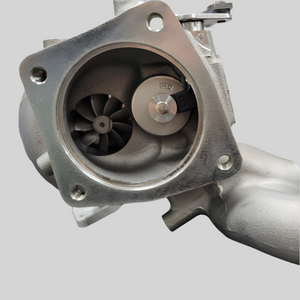Skip to product grid
-
-$89.00 CAD

 Vendor:SXTH Element
Vendor:SXTH Element"GR" Dimmable LED Wall Sign
Regular price $159.00 CADRegular price$248.00 CAD-$89.00 CAD Sale price $159.00 CAD -

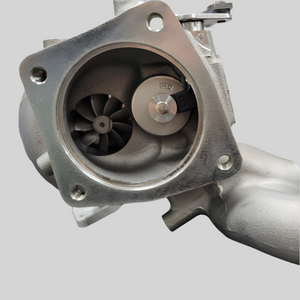 Vendor:SXTH Element
Vendor:SXTH Element"N" 2.0T S-500 Ball Bearing Turbocharger
Regular price $3,678.00 CADRegular price -

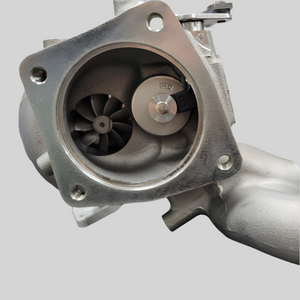 Vendor:SXTH Element
Vendor:SXTH Element"N" 2.0T S-500 Ball Bearing Turbocharger Conversion Service
Regular price $2,618.00 CADRegular price -

 Vendor:SXTH Element
Vendor:SXTH Element"N" Dimmable LED Wall Sign
Regular price From $192.00 CADRegular price -

 Vendor:SXTH Element
Vendor:SXTH Element1.6T & 3.3T AV6 Blow Off Valve
Regular price $276.00 CADRegular price -
 Vendor:SXTH Element
Vendor:SXTH Element1.6T Intercooler Resonator Delete
Regular price $43.00 CADRegular price -
Sold out

 Vendor:SXTH Element
Vendor:SXTH Element1.6T SmartStream S-300 Hybrid Turbocharger Upgrade
Regular price $1,414.00 CADRegular price$2,682.00 CAD-$1,268.00 CAD Sale price $1,414.00 CAD -

 Vendor:SXTH Element
Vendor:SXTH Element2.0T AV6 Blow Off Valve
Regular price $276.00 CADRegular price -

 Vendor:SXTH Element
Vendor:SXTH Element2.5T K5 GT & Sonata N-Line CPLT Intake
Regular price $565.00 CADRegular price -

 Vendor:SXTH Element
Vendor:SXTH Element2.5T Turbo Inlet Pipe (V2.0)
Regular price $282.00 CADRegular price -
 Vendor:SXTH Element
Vendor:SXTH Element2.5T/1.6T Smartstream AV6 Blow Off Valve
Regular price $276.00 CADRegular price -
Sold out
 Vendor:SXTH Element
Vendor:SXTH Element2024+ Tacoma Bed Step Relocation Bracket
Regular price $107.00 CADRegular price -

 Vendor:SXTH Element
Vendor:SXTH Element2024+ Tacoma Front Bed MOLLE Panel Kit
Regular price $395.00 CADRegular price -

 Vendor:SXTH Element
Vendor:SXTH Element2024+ Toyota Tacoma & 4Runner Front Recovery Points
Regular price $325.00 CADRegular price -

 Vendor:SXTH Element
Vendor:SXTH Element2024+ Toyota Tacoma CPLT Intake
Regular price $565.00 CADRegular price -
-$55.00 CAD

 Vendor:SXTH Element
Vendor:SXTH Element2024+ Toyota Tacoma Ditch Light Mounting Brackets
Regular price $57.00 CADRegular price$112.00 CAD-$55.00 CAD Sale price $57.00 CAD